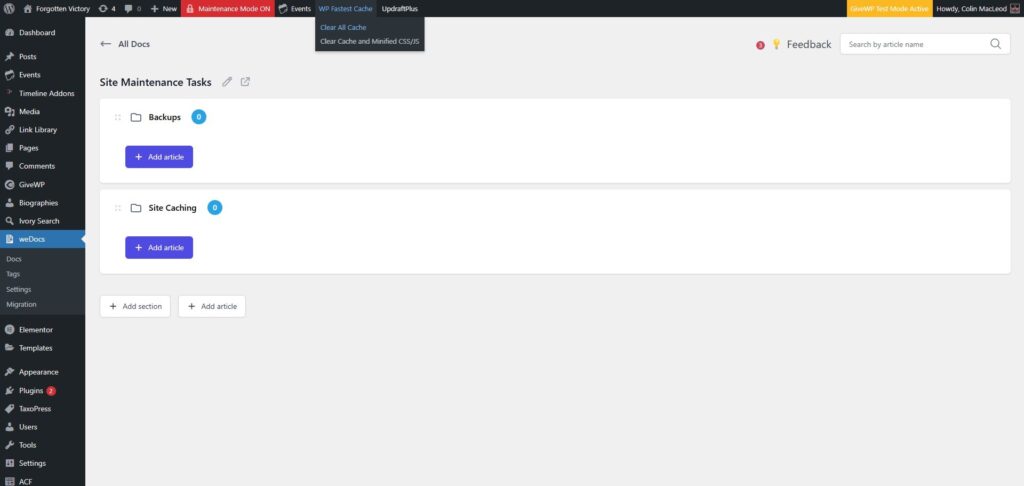“Page caching” speeds up delivery of pages to users by saving a complete version of a given page and serving it to visitors, instead of requiring the site to regenerate the pages each time someone visits. The result can create much better user experiences, but can sometimes create unexpected results during development.
Although when everything is working right, no active upkeep should be required, you may from time to time observe situations where you have made a page edit of some type, but the results are not showing immediately to random visitors, even though they do appear for logged-in users. Occasionally, after plugin updates, a quick cache clearing will take care of incidental display issues.
The problem will take care of itself, but, if you want to make sure that everyone is seeing fresh copies, hover over the WP Fastest Cache link in the black admin bar at the top, and, to be safe, click each cache clearing option (“All Cache” and “Cache and Minified CSS and JS”). Cache clearing will not require very much time, and losses to site load-speed will soon disappear.