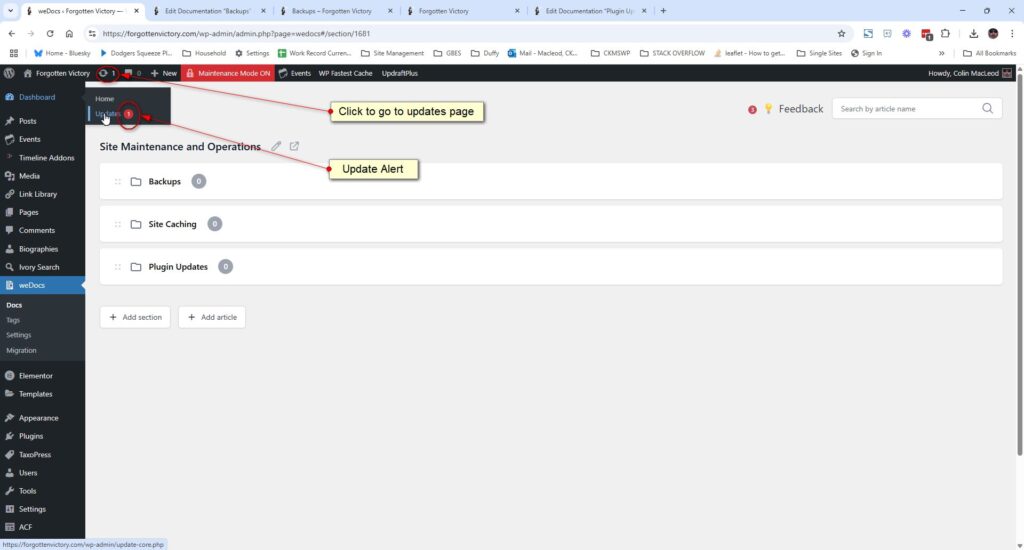It is generally highly recommended, especially for security reasons, to keep all site software updated. Generally, these updates can be set to occur automatically, and this installation is currently set up to update WordPress Core, the software that enables everything else, and most plugins automatically.
For plugins, the options to enable or disable automatic updates can be viewed on the plugins page, and enabled or disabled at the click of a link.
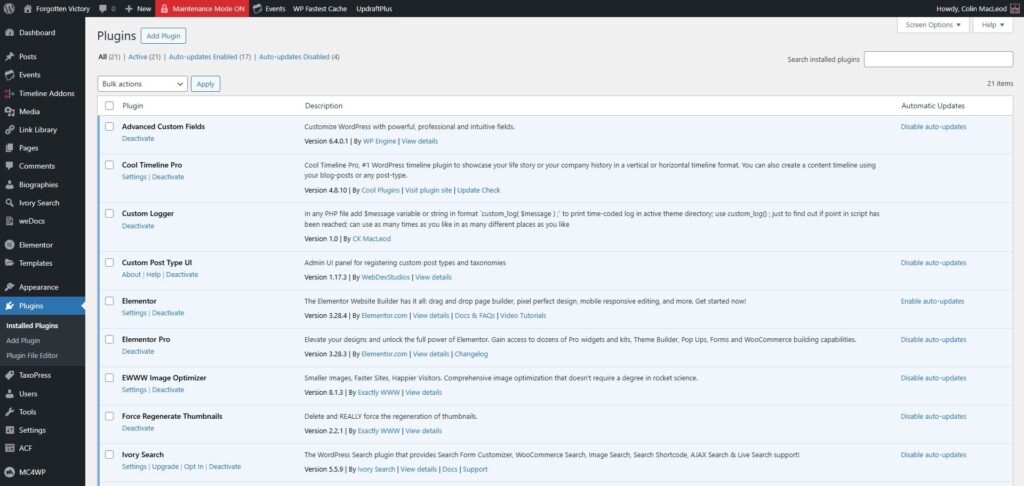
Elementor Updates
The one automatically updatable plugin that is not set to update automatically is Elementor. Elementor is critical to the site’s appearance and functionality.
Elementor should be updated as soon as updates are available, and usually there will be no issues. On rare occasion, however, sometimes due to corruption during the backup process, sometimes due to new plugin conflicts, the update will go poorly, and cause parts of the site or even the entire site to cease working or appearing as expected.
If an Elementor update or any other update goes poorly, you can restore your last good version of the site from backups. If you’re having problems, then someone else among the millions of Elementor users probably is as well, and another update will be soon forthcoming. You also, of course, can try your luck with Elementor support, and also have the option to contact a developer for further troubleshooting.
You could “Enable auto-updates” for Elementor if you’re willing to take the risk of an occasional bad update causing poor display or other issues. If you are actively checking the site, then you’ll catch whatever problems early.
Manual Updates
When Elementor or another part of the site is due for an update, and is either not set for automatic updates or has not yet been automatically updated, the interface will signal you. In the Admin bar, a refresh icon with a number (number of available updates) will appear. In the menu for the particular updatable item, an alert-type number icon will appear. Click on the signal or alert link, and you’ll be taken to the updates page.
You can also update plugins and themes from their respective menu pages. The links for performing these updates will be obvious.