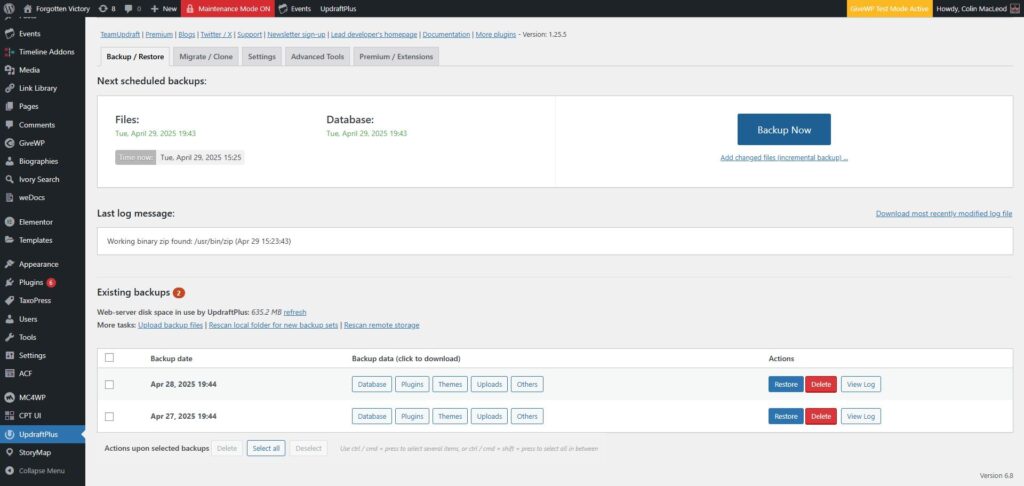Via UpdraftPlus Backups > Settings, the site is current configured to make a full backup – files and database – every day, and to preserve the most recent two backups.
Before and after completing any major or complex work at the site, you can easily add a new backup just by going to the main UpdraftPlus page and clicking the Backup Now button. You’ll be given the option to make a complete backup of database (content and settings) and files (plugins, theme, uploaded media), or to select one or the other.
For added security you can use the backup tables below to download compressed files to your own computer.