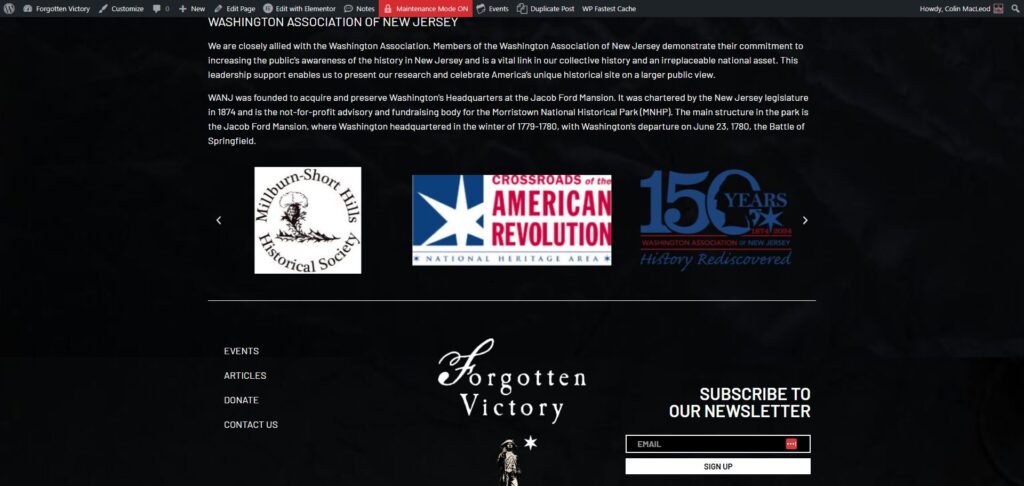
The Logo Carousel employed on the site home page is based on an Elementor Widget. It can be edited in Elementor.
- Go to the home page
- Edit in Elementor
- Scroll down to the logo carousel and click edit
- Add, edit, or remove items, optionally setting the link for each image
- Change the behavior of the carousel if you want to
- Save your work
